Access age-restricted content on YouTube
Access age-restricted content on YouTube
YouTube is very careful when it comes to restricting content
based on age. The limit depends on what’s shown in the videos and the
age restriction flag is placed by YouTube’s review team which carefully
analyzes all new submissions.
You may need to access age-restricted content on YouTube simply because if you’re not signed in you might get the age restriction warning. This means you’ll need to be logged into your account and also be over 18 years old to watch it.
If you’re signed in but under 18 years of age you’ll get a similar, slightly different message: “Sorry, this content is age-restricted.” For this one, we have no solution other than wait for a few more years until you reach that age (we never support showing inappropriate content to minors).
However, you might be over 18 years old and still not able to access the age-restricted video. If such is the case, you might not have set a birthday on your Google or YouTube account. In this situation, YouTube doesn’t know your age so it will assume you’re under 18 years of age.

Luckily, this can be easily fixed. Open the https://myaccount.google.com/birthday page in your browser. If you haven’t done it already, sign in to your Google account.
Click on the small pencil icon and enter your birthday. Click “Update” to save the changes.
Assuming you’re 18 years or older, this will allow you to access age-restricted content on YouTube.
Don’t miss: Enable YouTube’s Dark Mode on Google Chrome
You may need to access age-restricted content on YouTube simply because if you’re not signed in you might get the age restriction warning. This means you’ll need to be logged into your account and also be over 18 years old to watch it.
How to access age-restricted content on YouTube
If you tried to access a YouTube video and you get the “Sign in to confirm your age. This video may be inappropriate for some users” message, you won’t be able to watch it until you’re signed in. Once you sign in, you’ll be able to watch the video as long as you’re over 18 years old.If you’re signed in but under 18 years of age you’ll get a similar, slightly different message: “Sorry, this content is age-restricted.” For this one, we have no solution other than wait for a few more years until you reach that age (we never support showing inappropriate content to minors).
However, you might be over 18 years old and still not able to access the age-restricted video. If such is the case, you might not have set a birthday on your Google or YouTube account. In this situation, YouTube doesn’t know your age so it will assume you’re under 18 years of age.

Luckily, this can be easily fixed. Open the https://myaccount.google.com/birthday page in your browser. If you haven’t done it already, sign in to your Google account.
Click on the small pencil icon and enter your birthday. Click “Update” to save the changes.
Assuming you’re 18 years or older, this will allow you to access age-restricted content on YouTube.
this topic Copy
Transported


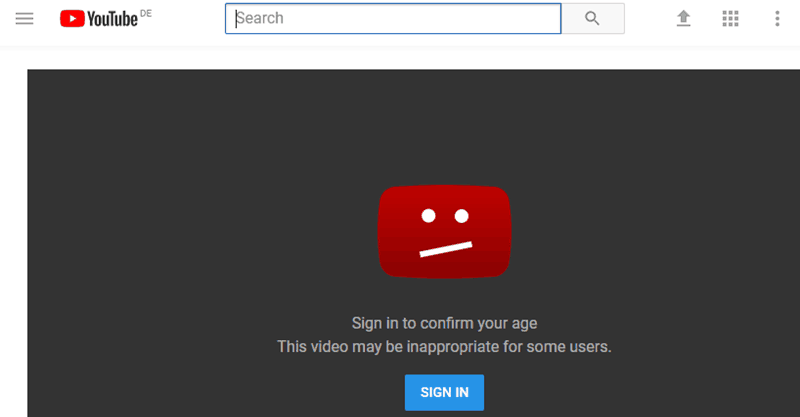
Aucun commentaire: