How to Install Spotify in Linux
How to Install Spotify in Linux
Spotify is one of the must-have subscription-based services
for music lovers, so it only makes sense it should be available on all
platforms. Whereas Windows users have no problem installing the app,
Linux users need to apply some brain power to install Spotify on their
machines. Here are a couple of tips you may find useful.
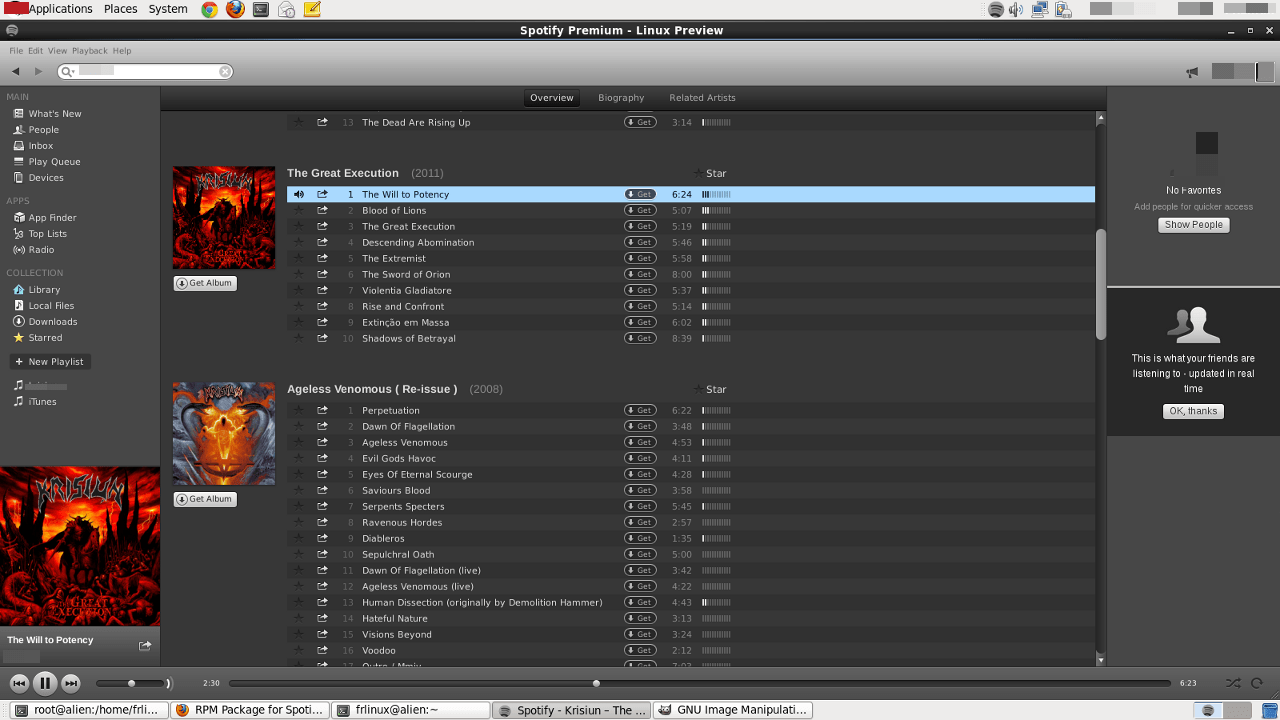
To install Spotify on:
Depending on your build, you would have to different USE flags:
gnome <— adds GNOME support
pax_kernel <— Triggers a paxmarking of the main Spotify binary
pulseaudio <— Add support for PulseAudio
software.opensuse.org/package/spotify-easyrpm
If you choose Flatpak http://fedoraproject.org/wiki/Spotify:
If you choose to use the unofficial repository, add the repository first:
You are ready to install Spotify:
Hope this helps! Even though it is not as simple and straightforward
as clicking “install” in Windows, most GNU/Linux flavors allow you to
install Spotify and enjoy your digital music your way!
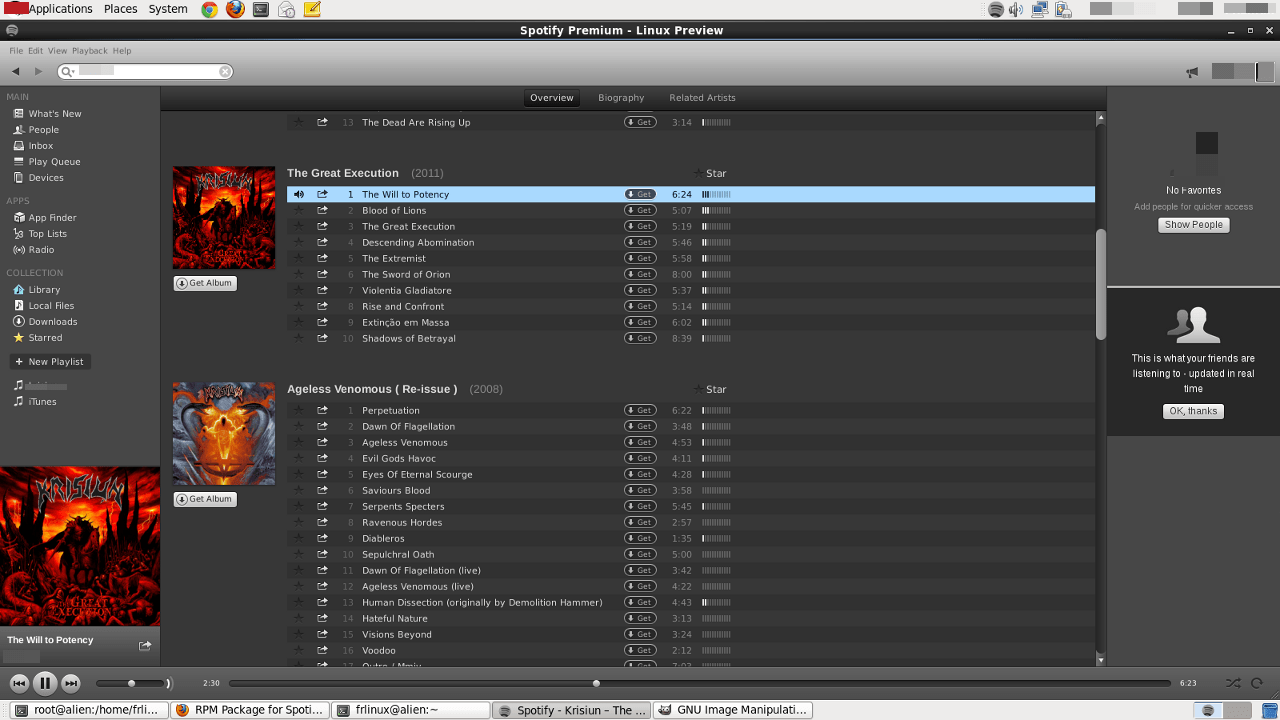
-
Ubuntu/Linux Mint machines
- sudo apt-key adv --keyserver hkp://keyserver.ubuntu.com:80 --recv-keys BBEBDCB318AD50EC6865090613B00F1FD2C19886
- echo deb http://repository.spotify.com stable non-free | sudo tee /etc/apt/sources.list.d/spotify.list
- sudo apt-get update
- sudo apt-get install spotify-client
-
Arch Linux/Manjaro
- yaourt -S spotify
-
Gentoo
- sudo emerge --ask media-sound/spotify
gnome <— adds GNOME support
pax_kernel <— Triggers a paxmarking of the main Spotify binary
pulseaudio <— Add support for PulseAudio
-
OpenSUSE
software.opensuse.org/package/spotify-easyrpm
-
Fedora
If you choose Flatpak http://fedoraproject.org/wiki/Spotify:
- sudo dnf install flatpak flatpak-builder git make ostree -y
- flatpak remote-add --from gnome https://sdk.gnome.org/gnome.flatpakrepo
- flatpak install gnome org.freedesktop.Platform 1.4
- flatpak install gnome org.freedesktop.Sdk 1.4
- git clone https://github.com/alexlarsson/spotify-app
- cd spotify-app
- make
- flatpak --user remote-add --no-gpg-verify local-spotify repo
- flatpak --user install local-spotify com.spotify.Client
- dnf config-manager --add-repo=http://negativo17.org/repos/fedora-spotify.repo
- sudo yum -y install spotify-client
this topic Copy
Transported



Aucun commentaire: